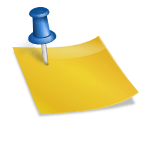HTML is considered as the Lingua franca of the net that is a simple mark up language used for the purpose of web publishing for creating text and images. This can be viewed by any of the member and can be used within any browser. There is no need of special software for creating HTML pages and moreover the learning of HTML is pretty easy.
HTML document tags are integrated into text document and they are actually a set of directions which directs a browser what to do and what props to use. Moreover, the HTML tags are generally written in English or stated with abbreviations like “p” and are distinguished as regular text as they are placed within small brackets. Therefore, for paragraphs it is represented as <p>, headings as <h>, bold indicated by <b> etc.
The tags dictate about the formatting of the page or indicate about the appearance of the word. For example: Letter “p” indicates paragraph while letter “b” states about the word appearing bold. There are even others information as well which are being determined with other alphabets or “tags.”
While studying tags, one of the most important factors to keep in mind is that tags travel in pairs. Every time you use a tag, you must close with another tag.
|
1
2
3
|
<html> <p>Some paragraph text</p></html> |
As you can see, the / is necessary to add while you are closing any tag. The backslash actually distinguishes the closing tag from the opening tag. Moreover, it is necessary to use otherwise the program remains incomplete. As you can see in the aforesaid example, the code starts with <html> and ends with </html> and in between the file has two sections – the header and the body. Similar to opening and closing HTML tags, the header is also enclosed by two basic tags and it is indicated as <head> and </head>.
For creating a basic HTML document it is necessary that you should have an idea of the tags. Therefore, for creating a basic HTML text document, apart from saving the file as “.html” document you need to input the basic html tags.
For header you use<head> tags and this header will appear at the top of the bar across your browser. Then within the body tags, you can place the text and that will appear something like the following.
|
1
2
3
4
5
6
7
8
|
<html> <head> <title>The Finance Fiesta</title> </head> <body> <p>For more finance related activities you can visit our site</p> </body></html> |
These are the basic tags used in HTML coding, and apart from that there are head tags as well. So here is a list of important HTML tags used for coding purposes, in prelim levels and even in advanced level as well.
<head> Defines information about the document
<title> Defines the document title
<base> Defines a base URL for all the links on a page
<link> Defines a resource reference
<meta> Defines meta information
<body> Defines the document’s body
<h1> to <h6> Defines header 1 to header 6
<hr /> Defines a horizontal rule
<!–> Defines a comment
<big> Defines big text
<blockquote> Defines a long quotation
<body> Defines the document’s body
<br /> Defines a single line break
<button> Defines a push button
<caption> Defines a table caption
<center> Deprecated. Defines centered text
<cite> Defines a citation
<code> Defines computer code text